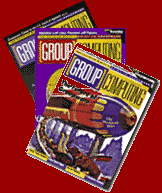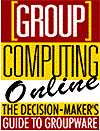 |
|
|
 | |||
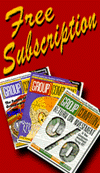 |
|||
|
This site is best viewed with browser versions 4.x and higher. |
|||
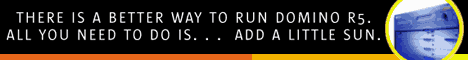 |
|||
| |||
|
Web-based SFA software is now available, enhancing collaboration and lowering administrative costs. But the software is inadequate for mobile salespeople. | |||
|
So why cast off your well-tailored proprietary front-ends for a one-size-fits-all Web browser? It’s certainly won’t improve the user experience. Web browsers have limited and awkward interfaces for doing much more than retrieving documents or dumping HTML onto your screen. And performance is nearly always slower than with a resident Windows or Lotus Notes application. SFA is Web-bound for the same reasons that so many other corporate applications have Netscape and Explorer interfaces. Browsers are easy to use (if somewhat awkward), everybody already has one, and you can reach as many users as you want without having to install or maintain software anywhere but on machines in your own server room. Security and authentication are good enough that you don’t have to sweat sending sensitive customer data over public HTTP wires. And for salesforce automation, the Web supports a changing need for tools that don’t just serve the direct salesforce with data gathered during the sales cycle, but also make relevant information across the company available to indirect sellers, such as external partners and channel distributors. If you’re thinking of implementing SFA for the first time, here’s why you should seriously consider a Web-based package. For anyone who already has a traditional SFA system in place, we’ll look at whether it’s worth the cost and effort of moving to the Web. No More Pitstops for Your Laptops SFA applications have traditionally fit the two-tier client-server model. Your laptop or PC (the client) is loaded with a proprietary application that, when connected to a network, can access one or more servers housing customer data. Each client must carry all the application’s code, which is installed by a system administrator or software engineer. To equip a nationwide salesforce, you travel to each sales office and train people there to deploy your SFA application to their region. Each salesperson must then bring their laptop in to the office to get the new software. Web-based products instead use a three-tier architecture that offloads the application’s guts to one or more servers back at your company’s central MIS department. What’s left on each person’s machine is the user interface, which is contained in the Web browser. The application’s functionality comes from Java or ActiveX applets that download to your browser from a central server. Less code sits on the laptop, which maybe isn’t that big a deal since disk space is cheap these days. But you also get huge savings on administration, especially if you have a large mobile salesforce (unfortunately, a Web-based SFA may not meet the needs of mobile salespeople, as I explain below). Instead of training a central office to load each machine one-by-one, you post the application on a server for people to download and install themselves. You can post updates that way too, or even perform automatic installions during scheduled synchronizations. The salesforce is spared an inconvenient trek to home base, and the company saves on travel, training, and time. Not Just for Your Direct Salesforce SFA software has traditionally been used only by sales and marketing departments. But companies now want to get indirect sellers like external partners and channel distributors in on the action. In the client-server world, deploying SFA applications to third parties requires that each external site purchase and install your company’s SFA system—which means that you’ll probably be stuck with maintenance and technical support. Dealing with a single SFA system for an internal salesforce is hard enough so that most companies don’t want to maintain other sites as well. With the multitier model used by Web-based applications, however, plugging third parties into an SFA system is relatively easy; you can get any number of people at any location up and running simply by issuing usernames and passwords. They download the client, load it on their system, log in, and are ready to roll. If you don’t want external users to access all your sales and lead data, choose a package that allows granting different access levels—something most Web-based SFA applications do. Give your own people a green light to all data, and limit outside friends to less sensitive information. SFA systems of yore have also typically accessed only customer data gathered during the sales cycle. But now you can give your new extended salesforce access to information in other department’s databases. That way a salesperson can know before walking into a sales call that the customer has an ongoing beef with tech support or that his payment record hasn’t been so great. Many Web-based products support such back-end integration under the name of customer relations management (CRM) software—umbrella packages that integrate the sales database with marketing automation and customer service and support. Several products integrate with back-office enterprise resource planning (ERP) and financial systems as well. What About Mobile Salespeople? The advantages I’ve described so far are greatest if your users are always connected to the Internet, as with call-centers of operators who stay glued to a desk all day, office-bound salespeople, partners, and distributors, or anyone else who doesn’t make their living on the road. Armed only with a Web browser, these people can access a common database with the most up-to-date information, and they always have access to the latest application update. But what about when your people can’t connect to the network—when they need to get at sales and lead data on an airplane, in a phone booth, or while chatting up a customer over lunch? In this case, their laptops have to be self-sufficient offline. It must carry more application code and be able to store copied chunks of the central database locally. Alas, the client-side database does have to be set up back at the office. You can still administer machines over the Internet later, but downloads and installations may take longer. No matter how you look at it, the advantage of remote administration is partially lost. Some Web-based products support offline work, so if you’re implementing salesforce automation for the first time, you can choose one of these packages and still get the other advantages of the Web. But if you have a traditional installation, you might find that since you still have to drag your people in to stick a database on their machine, the cost and hassle of switching to a Web-based SFA application isn’t worth the effort. Perhaps wireless technology will soon let us be connected enough of the time that we can do away with client-side databases altogether. Web-Based SFA for Notes There are a number of SFA packages for Notes databases that can be run in either a Web browser or the Notes client. These systems have an advantage over other Web-based packages in that they integrate all the goodies we get with Notes/ Domino—e-mail, calendaring, workflow, and collaboration. Plus, Notes’ database replication is better at keeping server and client-side databases in sync when people work offline. However, while other SFA applications use relational databases like SQL or Oracle, which make it easy to do things like multiple condition queries (for example, to find all customers from California who have bought a specific product), Notes databases aren’t relational and don’t query as well across different data sources. If you’re primarily interested in the flow of data between sales agents (say, to manage the collaborative workflow of a single customer lead), a Notes-based SFA may be what you want. If you care more about manipulating data, to maintain comprehensive sales histories, manage leads, and track other related information from disparate sources, you may want to go with a non-Notes package. Finally, the functionality you get using a Notes-based SFA application in a Web browser can be less than what you get when running it in the Notes client. In Notes 4.61, for example, the Relavis SFA client used in a Web browser gives you only about 60 percent of the functionality you get in the Notes client. In R5, though, this will go up to about 95 percent. SFA and the Internet The Internet is changing our use of SFA software in a number of ways. First, it reduces the need for one-on-one interactions with customers. Company Web pages can provide customers with detailed product information, leaving fewer questions for a salesperson. You can solicit leads through HTML questionnaires rather than by contacting customers yourself. And certain low-margin products can be sold directly using e-commerce, without the need for even a phone operator. With your salesforce relieved of these more menial tasks, they can concentrate on moving bigger ticket items. In addition, Web browsers can make SFA applications available to more people, both inside and outside the company. Newer products give this extended sales team access to not just sales data, but to information gathered by departments across the company. The savings on installation and maintenance over the traditional client-server model makes SFA more affordable for small businesses. And because you can add users, databases, and application functionality without having to fuss with each person’s machine, big implementers can easily scale to accommodate a large number of seats. As for which Web-based SFA product to choose, take a look at the table below to see what’s available and which packages have the features you need. Some are updates to, or work in conjunction with, existing client-server applications, where the vendor added glue to make it work in a Web browser. Others are designed for the Web from scratch. If there’s a Web update for a system you already have in place, you might want to go with that—you probably won’t have to change data formats or drastically alter your salesforce’s habits. If you’re putting SFA into place for the first time, consider one of the ground-up solutions, which are more likely to be optimized for the Web.
PATRICK HEE is an industry analyst at Frost & Sullivan, an international market research, consulting, and training firm headquartered in Mountain View, Calif. E-mail: phee@frost.com. | |||
 By Patrick
Hee
By Patrick
Hee