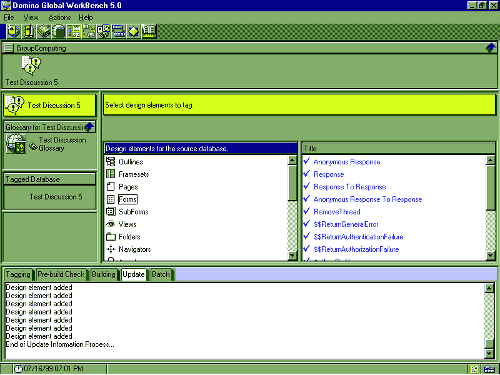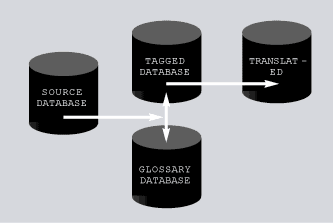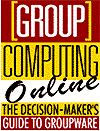 |
|
|
 | |||
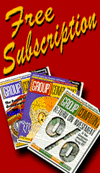 |
|||
|
This site is best viewed with browser versions 4.x and higher. |
|||
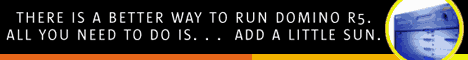 |
||||||||||
| ||||||||||
|
Lotus’s Domino Global Workbench doesn’t replace human translators, but it makes doing business in a polyglot world a lot easier. Thanks
to the Web, you no longer have to be a huge multinational
corporation to do business around the globe. Your company Web site
can do everything from providing sales information to taking
customer orders and fielding tech support questions, so practically
any business can call the world its marketplace. But as more
non-English-speaking people are getting online, you won’t be able to
tap fully into this global market unless your Web site can
communicate in more than one language.
To reach potential customers who speak in different tongues,
companies must localize, or translate their Web sites into each
language they want to support. To help them do so, Lotus has
developed software that makes the process of localizing a Web site a
little easier. Bundled with Domino Designer R5, Domino Global
Workbench is a separate application for creating and managing
multilingual Domino Web sites. (Its previous incarnation, Notes
Global Designer, ships with R4.6.)
Workbench doesn’t magically do the actual translation, changing
"click here" to "cliquez ici." Real people must still do that
(although Workbench can work with automated translation technology,
as I’ll discuss later). Instead, Workbench streamlines the process
of localizing the design elements in your site’s user interface,
such as text in buttons, images, and navigation bars. Specifically,
Workbench lists each design element in a glossary and references
them in a separate database. Human translators then manually enter
new text for each element. Workbench uses the translated terms and
referenced elements to create a copy of the site that sports a
localized interface. And finally, humans enter translations of the
remaining content.
In addition to saving you from having to recreate translated
versions of your site’s structure and design elements from scratch,
Workbench includes features that help you manage content across the
multilingual versions of your site. So a change you make to the
English can be more easily propagated across the French, Italian,
and German.
Here’s a look at exactly what Global Workbench does and doesn’t
do.
A Step-by-Step Example Let’s
say you want to localize an English Web site into French, German,
and Italian:
Voila! You have French, German, and Italian versions of your Web
site.
As I
mention above, when you localize a Web site into more than one
language, you can choose to create either a separate unilingual
database for each language, or a single multilingual database that
incorporates all languages.
If you take the former route, a separate database of design
elements is created for each language. In the example above, you
would get a French database, a German database, and an Italian
database. This requires that your Web site have a page up front
where people choose which language they want to use to view your
site. If they choose French, they’re sent to the French database; if
Italian, they’re sent to the Italian database, and so on. This might
be a good model for a company with offices worldwide, where a Domino
server at each country location serves the local language. Local
developers and content providers can maintain their version of the
site, and users can enjoy a faster response time from a local
server.
If, instead, multiple languages must be served from a single
location—say your company has only one Web team, or people in a
local region speak a variety of languages—you might do better
outputting to a multilingual database. In this case, Workbench
stores the French, German, and Italian design elements in one
database. Your developers have only one database to maintain.
Furthermore, people don’t have to choose a language when they go to
your site. Instead, the Domino server determines a user’s language
by looking at the language setting in their Web browser. It then
automatically displays content in the appropriate language. Synchronize Updates Across Languages A new
feature added to Workbench 5.0 is synchronization. In a synchronized
database, whenever a document is created or changed in one language,
other languages are automatically updated to reflect the change. All
you or your translators have to do is manually translate any text
contained in the change and then review the content after it’s in
place to make sure it’s presented appropriately.
When you set up a database for synchronization, you flag each
form within the database as one of the following:
One other thing about synchronization is that when you
synchronize a multilingual database, a language switch bar
consisting of a flag for each available language appears at the top
of your site visitor’s Web browser. People can click each flag to
switch between languages. (The switch bar doesn’t appear for
unilingual databases.)
Automatic Translation Technology Available, Too If you
want to try out the latest translation technology, you can replace
or augment your human translators with on-the-fly content
conversion. Workbench can be used with the Domino Translation Object
to connect a Domino server to machine translation engines, which can
at least take a first stab at making your prose intelligible in
other languages. You will still probably want real people to review
and refine the output. In addition to the translation object and a
translation engine, you need the Alis Translator for Lotus Domino
(for more information, see www.lotus.com and www.alis.com). This
technology also opens translation capabilities to developers through
LotusScript or Java.
Whatever your resources for localization—be it human talent or
automated technology—building a multilingual Web site will make the
difference between getting people around the world some information
about your services versus no information at all. These people may
turn out to be valued and paying customers. If you have a
Domino-based Web site, Global Workshop can provide a lot of the
functionality and flexibility to help you complete job.
| ||||||||||
 By Tony
Patton
By Tony
Patton