
 Test Your Service
Test Your Service
After changing your outbound server, test your new service by archiving some email:
- Send a few email messages from your address, preferrably to people in other domains.
- Log in to your Postini archive. Click the Login URL in your Activation email. Then log in using information from the email.
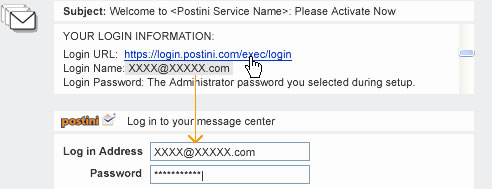
- Check your Postini archive to see an archived copy of each message you just sent!
