 |
||||||

 New language and time zone preferences
New language and time zone preferences
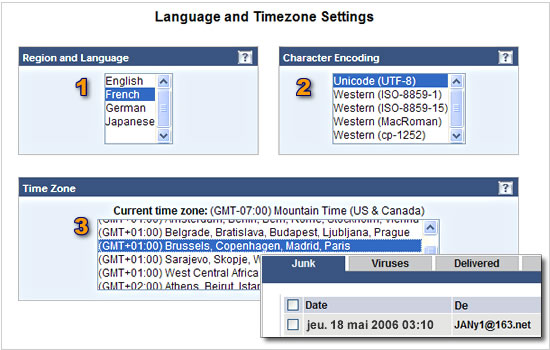
Sender lists and filter control get better, too...
With new regional settings, users can:
1 Choose one of several languages for displaying the Message Center II interface.
2 Choose a fallback character encoding for displaying quarantined messages that don't have embedded encoding information.
3 Choose the time zone Message Center uses to timestamp quarantined messages (for example, on the Junk or Viruses tab).